
 |
home gallery |
| projects philosophy faq | |
 |
free plans: how to make a Million Wall |
| Basic Description |
We hear about a 'million' all of the time: a million people, a million dollars, a million years etc. It's difficult, though, to get a handle on the concept of a million. This fun project addresses the issue and simultaneously transforms your wall into a conversation piece. You simply paste 100 sheets of paper in a grid pattern over a large painted square area of your wall. Each of the sheets contains 10,000 dots (from the file included below) and the whole wall yields the million dots right in front of you to ponder. Read on for all the details; the plan itself is free! |
Let's begin by printing out the sheets of paper. You are going to need 100 sheets and perhaps a few extra in case you make a mistake on the cutting etc.
We have provided two different files, one for letter-sized paper and the other for A4 paper: click the appropriate graphic on the right for the page to be launched. You will need the Acrobat Reader installed on your computer. If you do not have the reader, you will need to install the free program before proceeding. There should be a 1/2" (12mm) border between the dots and the top and sides of your paper; if your printouts are giving less than this, make sure that the "Fit to page" option is unselected in the dialog box that appears after you click on 'print'. If you are having any other difficulties with the download or printout, you should visit the Adobe Reader troubleshooting page. |
 |
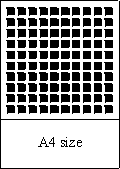 |
We recommend that you test this printing step on a few sheets before printing all of the remaining pages. You should confirm that there are 10,000 dots on the pages by individually counting each one - just kidding; but you should confirm that there is a grid of 10 x 10 smaller grids and that the grids on the periphery (top, bottom, left and right) each have ten rows and ten columns. This is mainly to check that your printer was able to fit the image within the printable area. When you are ready to print the bulk of the pages, you should periodically check the quality of the printout, to make sure that your printer is not running out of toner or ink.
 |
© 2000-2008
terms privacy policy |
home gallery |
| projects philosophy faq | ||