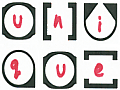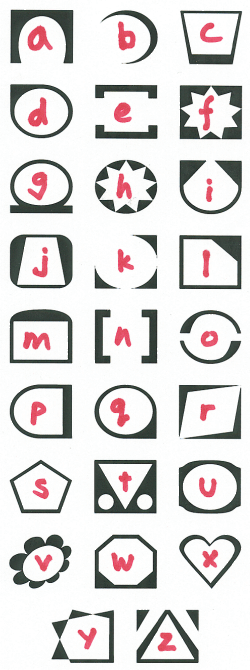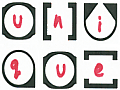
 |
free plans: how to use a
Cryptographic Font |
| Basic Description |
This project involves a unique new font that allows you to encode messages in any standard
word processor. After installing the cryptographic font (available below for free),
you simply type a message in any ordinary font, select the text, and then switch to the new
font. The letters become encoded, and the unique design of the symbols allows the recipient
to decode the message by writing letters within each character! Read on for details.
|
How to use the Cryptographic Font
With the font installed on your computer (note that you may need
to restart your computer to be able to use the font), open a word processing
program. Type in the message of your choice using an ordinary font. Only use lower-case
characters and basic punctuation. Once your message is complete, select the text and then
choose the new font - the text should convert into an unintelligible mess of symbols. Immediately
scan for any solid black squares - if you find any, it means that you have keyed in a character
that is not available. Change the message back into a readable font and change the character
so that you are only using those shown on the font map on the right. Print out the message
and you are ready to give it to the recipient. We recommend using a font size of at least 20 or 24
to make sure that the reader will have enough room to decode the message.
Some word processing programs automatically capitalize the first letter
of each sentence - make sure this option is turned off. Note that this font is now like any other
font on your computer and you can increase the size, spacing, kearning, line spacing etc. Also note,
that the font will only work on systems that have the font installed. If you email a message with
this font, for example, it will be converted to another (perhaps readable) font. It is best to
print out messages on a printer and give them to the recipient.
|
|
Making a Decoding Key
The font is worthless unless your recipient knows how to decode the message.
Therefore, you will need to create a key. You can do this in many ways. You could create
a map similar to the one shown on the right and provide it to your intended recipient. Another
alternative is to include a key in a predetermined part of the letter. We like this method, because
the key stays with the message and is therefore easier to decode. In a fax that we recently sent
to a friend overseas, we typed in the alphabet from Z-A on the top line. Only the recipient knew that
we were going to do this, and therefore only she was able to decode the message.
Decoding the Font
Decoding messages is relatively straightforward. Using the key
the recipient simply writes in the message within the symbols itself. Each character was designed
to have room for decoding inside of itself. See the image at the right for a sample. We
recommend using a colored pen or pencil for the decoding to make it easier to read once finished.
There are two basic ways to decode. The most enjoyable way is to decode each character from
beginning to end as if you were reading the message. The note unfolds as you progress. A faster,
but less enjoyable method is to take a letter, 'A' for example, and fill in all of the A's; the
decoder can progress through the alphabet until all characters are complete.
Level of Security
This font is designed to make messages for an intended recipient
while preventing other casual handlers of the message from comprehending it. If someone
was committed, they could decode the font by deciphering common words. Once common words
are cracked the known letters can be filled in, and more words can be cracked. The font,
therefore, is only intended to prevent a casual reader from understanding. Highly sensitive
information should not be transmitted with this technique.
|
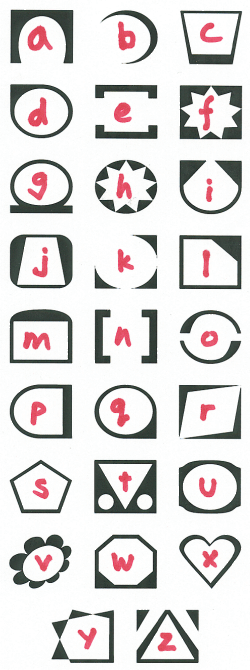 |